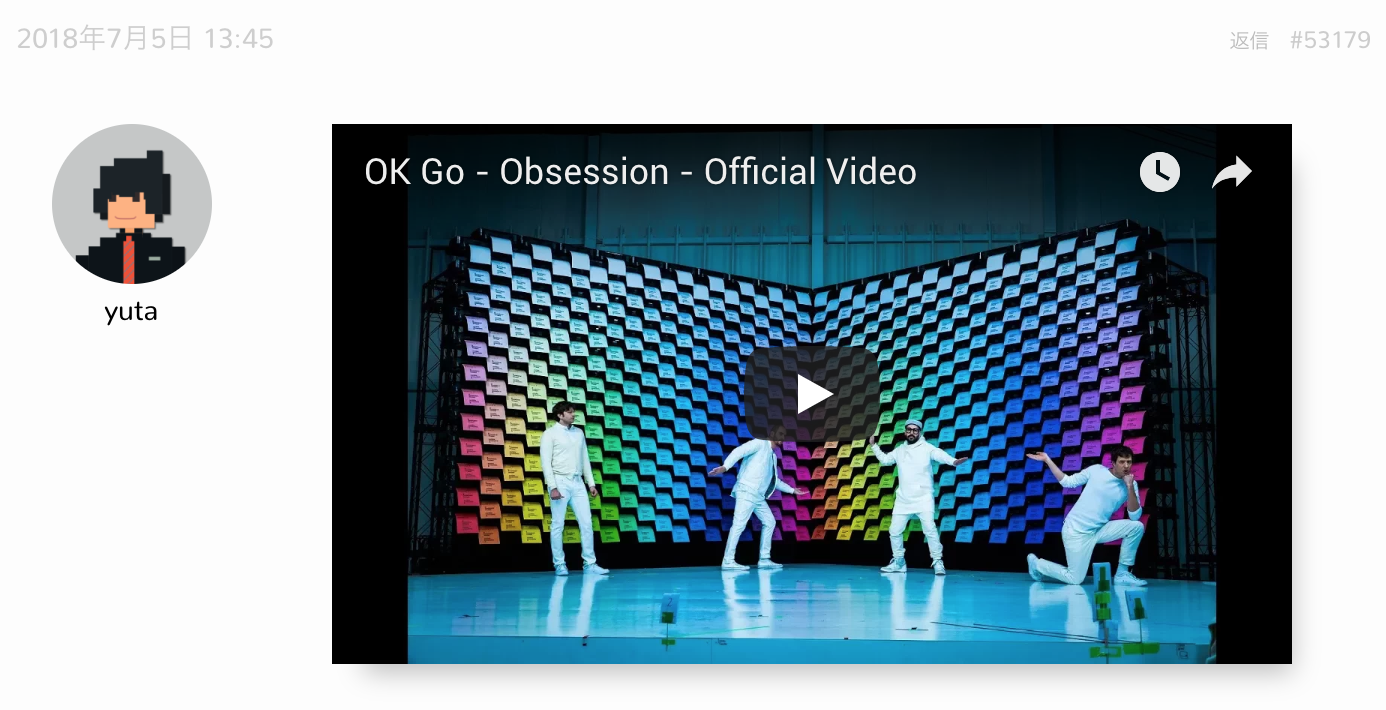About the Community
The Community is a bulletin board service dedicated to music theory and music gear discussions. The bulletin board is divided into genre-specific “forums”.
Login Required
Logging in is required to post on the bulletin board. SoundQuest offers a simple profile feature where you can introduce yourself. With these features, we aim to provide a more trustworthy and safe environment for participants to communicate, compared to fully anonymous bulletin boards.
Search Functionality
The Community’s top page and each forum have a search form. Each form has different search scopes; when searching from the top page, it performs a global search across all forums, and when searching from each forum, it performs a local search within that forum.
Post Editing/Deletion
After posting a topic/reply, the poster can edit it again if necessary. However, it is not possible to delete the post itself. Therefore, if deletion is desired, you need to handle it by making the post content empty, for example. By that you can virtually delete the content.
Adding Forums
Currently, the number of forums is not many. There’s not a forum for specific vender, nor forums for hardwares… If there is determined to be a need for a specific field, there is ample potential to add a forum in the future.
About Embedding Functionality
The Community features an embedding functionality for some supported services, where you can simply write the URL and the video or text from that page will be displayed. By just writing the URL, the content of the linked page will automatically expand and display in a compact form within the page.
The main services supported by this feature are as follows.
- Tumblr
- YouTube
- DailyMotion
- Viemo
- Vine
- SoundCloud
- Mixcloud
- Spotify
- ReverbNation
- Flickr
- Imgur
- SlideShare
- TED
Attachment of Images
You can insert images into your text. To do this, switch the editor mode to “Visual” and click on the photo icon.
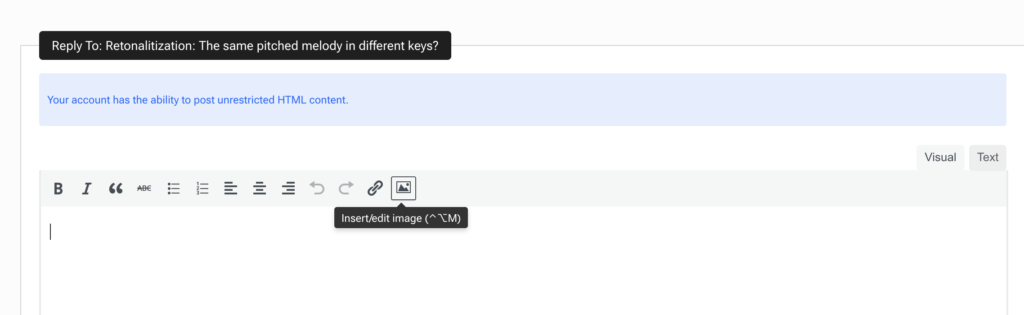
A pop-up will appear, allowing you to upload images from your computer. There are fields to specify the “Description” and “Size” of the image, but they can be left blank.
Attachment of Other Files
In addition to inserting images into text, you can upload files in the following formats as “attached files”. For security reasons, files other than followings cannot be uploaded. If you want to upload unsupported files such as .aupreset or .fxp, you can do so by compressing them into a zip file.
Images
.jpg
.jpeg
.png
.gif
Videos
.mp4 / .m4v
.mov
.wmv
.avi
.mpg
.ogv
.3gp
.3g2
Audios
.mp3
.m4a
.ogg
.wav
Documents
.zip
.pdf
.xls, .xlsx
.doc / .docx / .odt
.ppt / .pptx / .pps / .ppsx
.key
Account Deletion and Posts
You can delete your account from the account page. When an account is deleted, all the posts related to the user is turned to “annonymous”. The avatar is also changed to a simple “mystery person”.
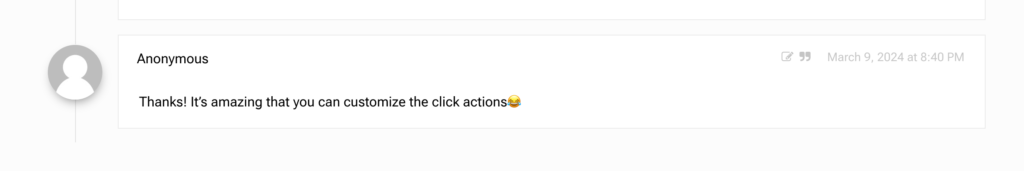
Please note that the posts themselves will not be automatically deleted. In the event that you need to edit the content of your posts after your account has been deleted, please contact us.