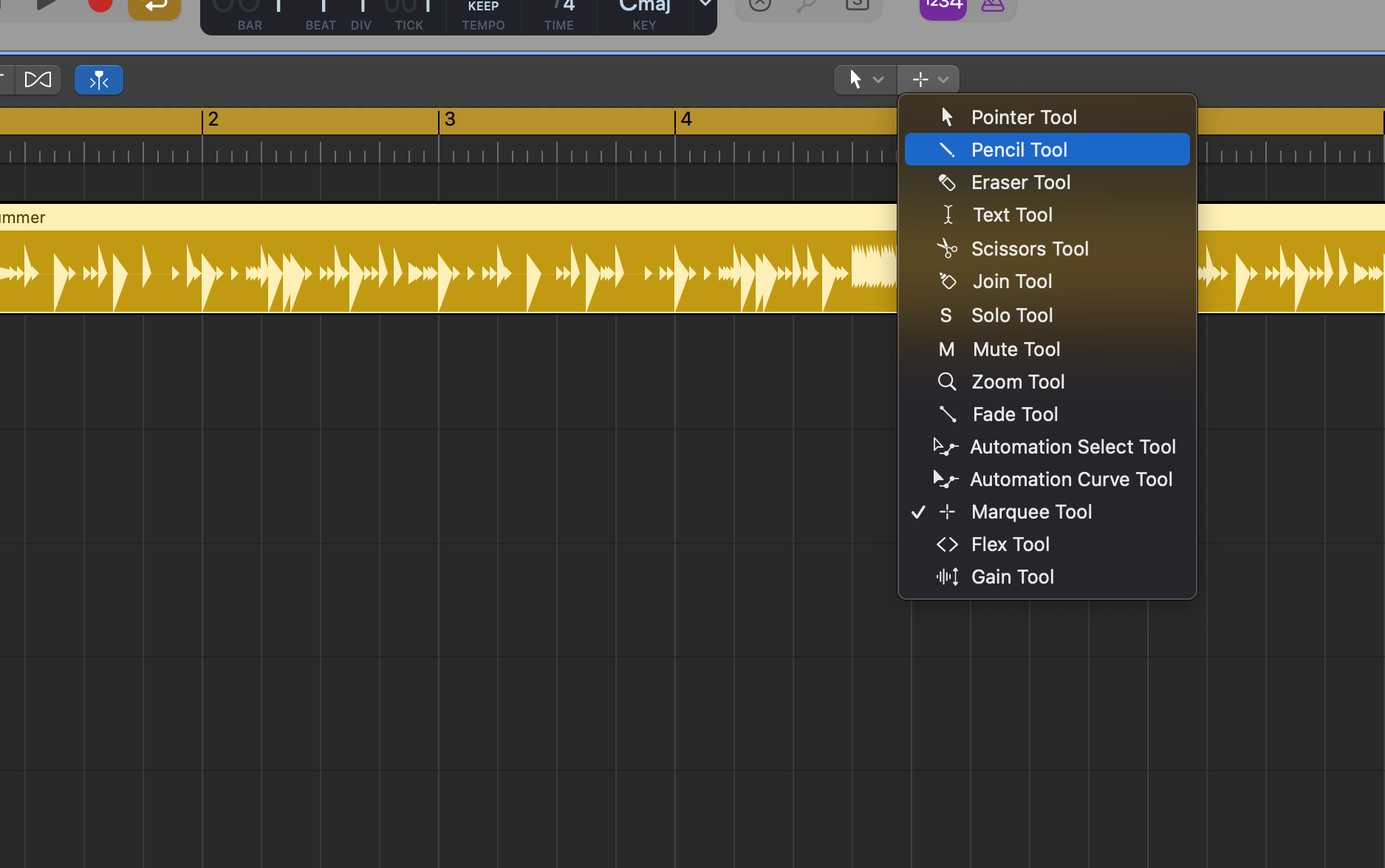In the middle of the second-top bar, there are buttons with icons depicting a cursor and a crosshair. These represent the actions when you “left click” and “command-click”, respectively.
Actions can be freely assigned; for example, by clicking the crosshair icon and selecting the “pencil tool,” subsequent cmd-clicks will act as the pencil tool, allowing you to create regions by cmd-clicking on the arrangement screen.